

The VLE was upgraded to Moodle 3.9.14 during the Summer Recess (2022). This upgrade is relatively modest in scope and there are no major changes to the current layout and functionality of the VLE. It features bug fixes, enhancements and new features that improve the VLE user experience.
The Activity chooser has been enabled by default starting from Monday 13 February 2023.
The Activity chooser was an optional feature that was available since academic year 2021/2. It replaces the Add a resource... and Add an activity... drop-down menus that are displayed when a VLE area is in editing mode.
The Activity chooser provides a grid design. When you choose Add an activity or resource you will be presented with a screen displaying a Search field and four tabs - Starred, All, Activities and Resources.
The Activities tab displays the options that were previously displayed in the Add an activity... drop-down menu. The Resources tab displays the options that were previously displayed in the Add a resource... drop-down menu. The All tab shows the full range of options (listed in alphabetical order) that were previously available in both the Add a resource... and the Add an activity... drop-down menus.
Each option displays an Information [Info] icon and a Star [Star] icon. Clicking the Information icon displays information text about the activity or resource.
You can add those resources and activities that you use regularly to the Starred tab. Click the Star icon next to any item in the All or Activity or Resource tabs to add them to your personal Starred tab.
The smart Search field is used to find a resource or activity that you want to add to your VLE area.
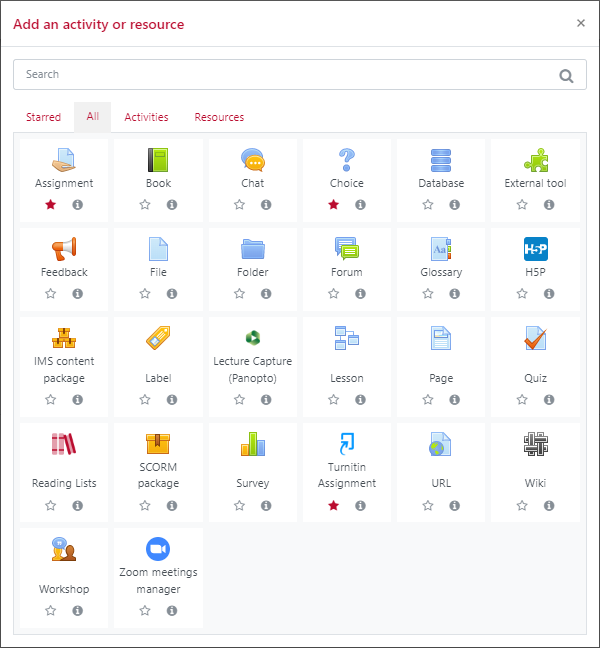
Note: You may presently choose to disable the Activity chooser and switch back to the Add a resource... and Add an activity... drop-down menus. However, starting from academic year 2023/4, the Add a resource... and Add an activity... drop-down menus will be phased out completely and the Activity chooser will be the only option. Hence, we encourage you to take this opportunity to familiarise yourself with this feature.
To disable the Activity chooser for all your VLE areas: