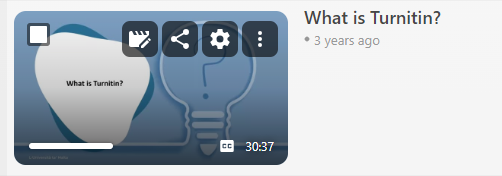Below are some noteworthy features and enhancements that are available in Panopto.
Last updated 11 September 2023.
Some taught study-unit assessments require students to submit multimedia files, such as podcasts or videos. Tutors can now use the new Assignment (with Panopto) activity via the VLE, and may refer to the quick guide Setting up Assignment (with Panopto) activities [PDF]. Students will then be able to easily create an audio / video file using Panopto, or upload an audio / video file that was recorded with a third-party application.
Note: It is recommended to use the Assignment (with Panopto) activity for multimedia files, since such files would usually exceed the 100MB upload limit of the standard Assignment activity.
Panopto have updated the look and feel of the VLE areas' Panopto folders.